Update for June
A new update of Aquacom is published Sunday evening 20.06.21
Report functions
- Enable custom reports
- Tailor own reports
- Contact Aquacom Support to enable reports
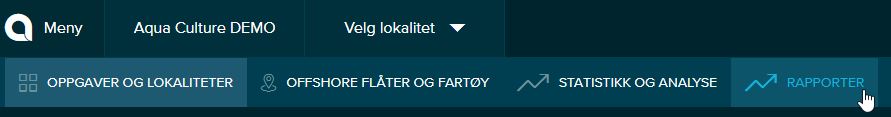
Document library
- Standard users now also have access to the document library
- The default user only has read access
- It also made some improvements in tracking where the document is linked up
Cages
- Cages have been given a new field for internal ID
- Internal ID is now displayed in overviews
Overview work orders
- Can filter on corrective WO
- Search for WO ID
Equipment in cages
- Operating equipment that has been put out in cages will show the cage numbering in the overview of operating equipment
- Special products that have been put out in cages will show the cage numbering in the overview of special products.
Set as fallow / inactive inspections on all modules
- For example. put a vessel or barge as inactive in the same way as a fallow for Offshore sites
- All inspections related to “Operational” status will then be deactivated on the unit
Interactive map
- Display for active work orders for map element
- In the same way that the expiry date on mooring components is displayed as a color code on the map elements (Mooring, cage, etc.), one can now choose to show which elements are associated with work orders.
- The color code then shows the status of the work order in relation to the planned date
- On each map element you can see the history of work orders
- It is now possible to create a work order directly from a map element in the same way as an event and deviation
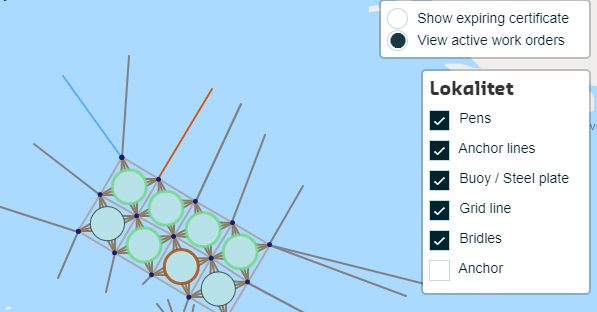
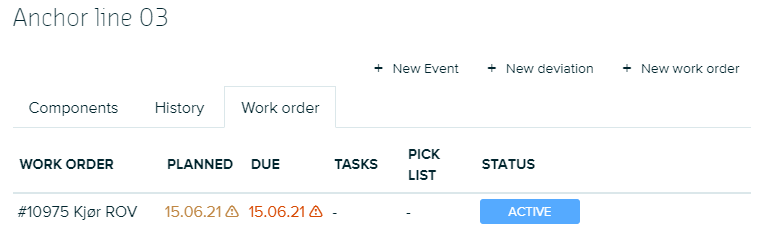
Only use corrective work orders
- The customer can now choose to only use corrective WO – Deviation registration is then removed
- All deviations become corrective WO
- When you create a WO from a checklist and an WO already exists for the same error, you can link this to the existing WO
Job type on work orders
- Each company can specify its job types on WO
- Each job type can specify its type of error and cause of error
- New choice for “improvement” as WO type
Fixes
- Inspections that do not have a checklist are now displayed as 100% completed when completed
- Filter on inspection types
- Better overview of additional fields on checklist templates
- Better translation on English mail reports
- Discarded equipment is not included in Excel exports of operating equipment
- Optimized some pages for faster loading
- Search for deviation ID